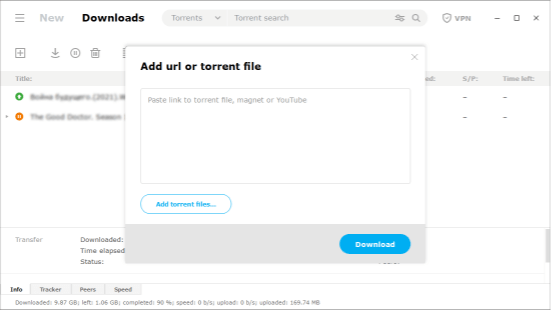Descubre las características principales de MediaGet
Búsqueda
Descarga
Reproducción
Compartir archivos
Búsqueda
Puedes configurar filtros como año, tamaño, idioma y calidad. Busca archivos específicos usando nuestro motor de búsqueda integrado. No tienes que preocuparte por los errores: MediaGet entenderá tu consulta y te proporcionará exactamente lo que buscas. También puedes ver la velocidad de descarga y elegir los archivos disponibles con la máxima velocidad de descarga (3 estrellas es la calificación más rápida).
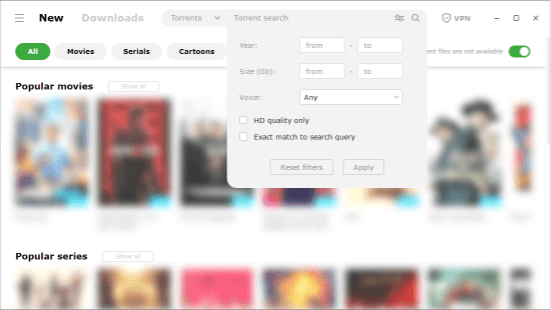
Usa nuestro catálogo para elegir películas, juegos y series. Todos los estrenos más recientes están en una sección. Ya no perderás tiempo buscando. Haz clic en el póster que te guste y revisa la información (descripción, capturas de pantalla y tráilers) para elegir tu contenido preferido.
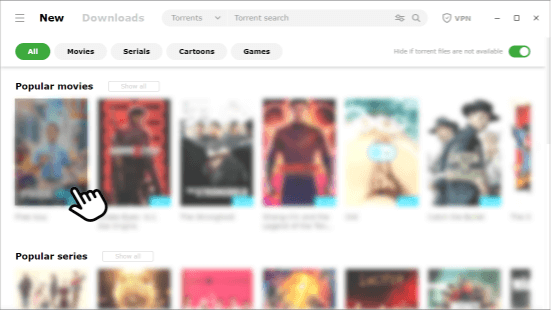
Añade archivos torrent y enlaces magnéticos listos para usar en la sección de descargas, o simplemente presiona el botón «+» en Descargas. Además, puedes copiar y pegar un enlace de cualquier video de YouTube y descargarlo desde nuestra aplicación.