Link Downloader Tools Have Changed - Here's a Simpler Way to Handle Your Media
There was a time when downloading something from a link involved navigating pop-ups, avoiding malware, and figuring out which "Download" button was the real one. Anyone who used file-sharing forums in the 2000s remembers that ritual well - and perhaps even misses it a little. While nostalgia can be nice, the modern internet requires a smoother experience. If you're still searching for “link downloader” and bouncing between tools, tabs, and shady redirects, you’re making it more complicated than necessary.
What is a "Link Downloader" Really?
The phrase "link downloader" today means different things. Some users want to download a video they saw online on YouTube. Others are trying to grab large files from cloud storage links or use magnet links without downloading a .torrent file. The common theme? They want one tool that just works.
Common Use Cases:
- Downloading videos from a direct link or video platform
- Saving .zip or .rar files from cloud drives
- Adding a magnet or torrent links to a client without conversions
- Avoiding spammy download pages and fake buttons
What users really want is a trusted, ad-free, and integrated solution.
Why Old-School Tools Don't Cut It Anymore
Most so-called "link downloaders" are either:
- Browser extensions (limited and often unsafe)
- Online tools (spam-ridden or loaded with ads)
- Multi-step processes that frustrate more than help
Worse, they don't support all file types or streaming content. Many users report downloads getting stuck or redirected through unrelated ad networks. If you've been there, you know how tiring it gets.
Meet MediaGet: A Smarter Link Downloader Experience
MediaGet isn't just a torrent client - it's a complete download hub for media lovers. Whether you're pasting a magnet link, downloading a file, or searching directly for a game or movie, MediaGet simplifies everything.
What it does:
- Paste any magnet link - no need to convert it.
- Search and download files inside the app - skip external sites entirely.
- Built-in player lets you preview or stream files without waiting.
- Organize your downloads with posters, trailers, and info tags.
- Available on desktop and mobile so that you can sync your library easily.
MediaGet also filters out spam and dangerous links, making it a safer option - especially for casual users.
Tip: If you're downloading something from a magnet or media URL, try pasting it directly into MediaGet. You might not need any third-party site at all.
When Simplicity Meets Control
Not every downloader gives you the level of control that MediaGet does. For example, you can choose which files to download inside a torrent (skip extras or language packs), adjust bandwidth, and pause/resume as needed - all with a clean, easy interface.
For those who remember the days of WinRAR-ed archives, file hosts with timers, and sketchy download managers, this feels like progress.
So, Do You Still Need a "Link Downloader"?
Only if you want to make it hard, most of what users mean when they search for a "link downloader" is now possible with just one smart tool. No plugins. No converter. No risk.
If you're looking for a safe, all-in-one way to handle your media, MediaGet delivers - without overwhelming you with options or distractions.
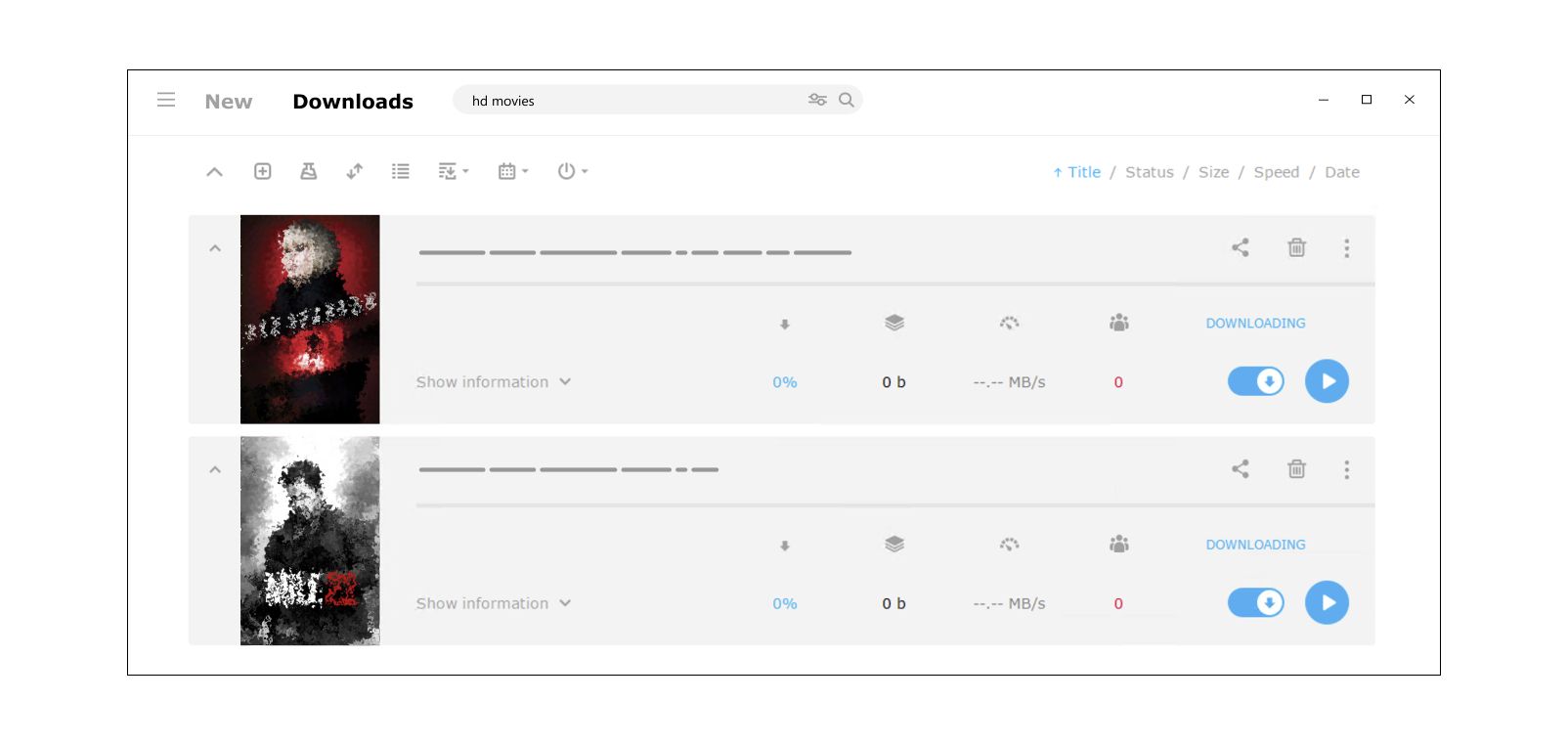
Downloading with MediaGet
Final Thoughts: Download Smarter
The internet has changed, but our need to save, store, and watch on our own terms hasn't. Instead of battling a dozen sketchy pages, you can try a more modern way to manage your downloads.
Try MediaGet today - and see how it handles your favorite links without the headache.