Top Torrent Clients: From uTorrent to MediaGet
Once upon a time, let’s say the early 2010s, downloading a movie or a game via torrent was primarily meant for tech-savvy users. You’d visit public trackers, inspect seed counts, check .exe files with the reflexes of a spy, and finally sit back as your 1.5GB .avi trickled in at 150 KB/s.
Much has changed since then - streaming is now dominant, and internet speeds are blazing. Yet, humble torrent clients have not disappeared. Instead, it’s evolved - cleaner, faster, and safer. Nowadays, people still turn to torrent software for reasons ranging from bandwidth control to media permanence, and the market will offer more choices than ever.
What defines a great torrent client today?
While basic functionality hasn’t changed, expectations have. Users want:
- Speed and stability - no crashing during large downloads
- Privacy and safety - built-in protection from malicious files
- Minimal setup - something that “just works”
- Features - like integrated search and media playback
- Media handling - some clients are now full media hubs, not just downloaders.
1. uTorrent: the old titan, still around (but aging)
No list would be complete without uTorrent, the most iconic name in torrenting. Once hailed for its tiny size and smooth performance, it’s now a bit... bloated. Frequent ads, bundled offers, and the lingering scent of the early 2010s don’t help its case.
Yet, for long-time users, there’s nostalgia in using it - like dusting off Winamp or hearing a Windows XP boot chime.
Good for: advanced users stuck in their ways
Not so great: ad-heavy, lacks modern polish
2. MediaGet: a hybrid approach for the modern user
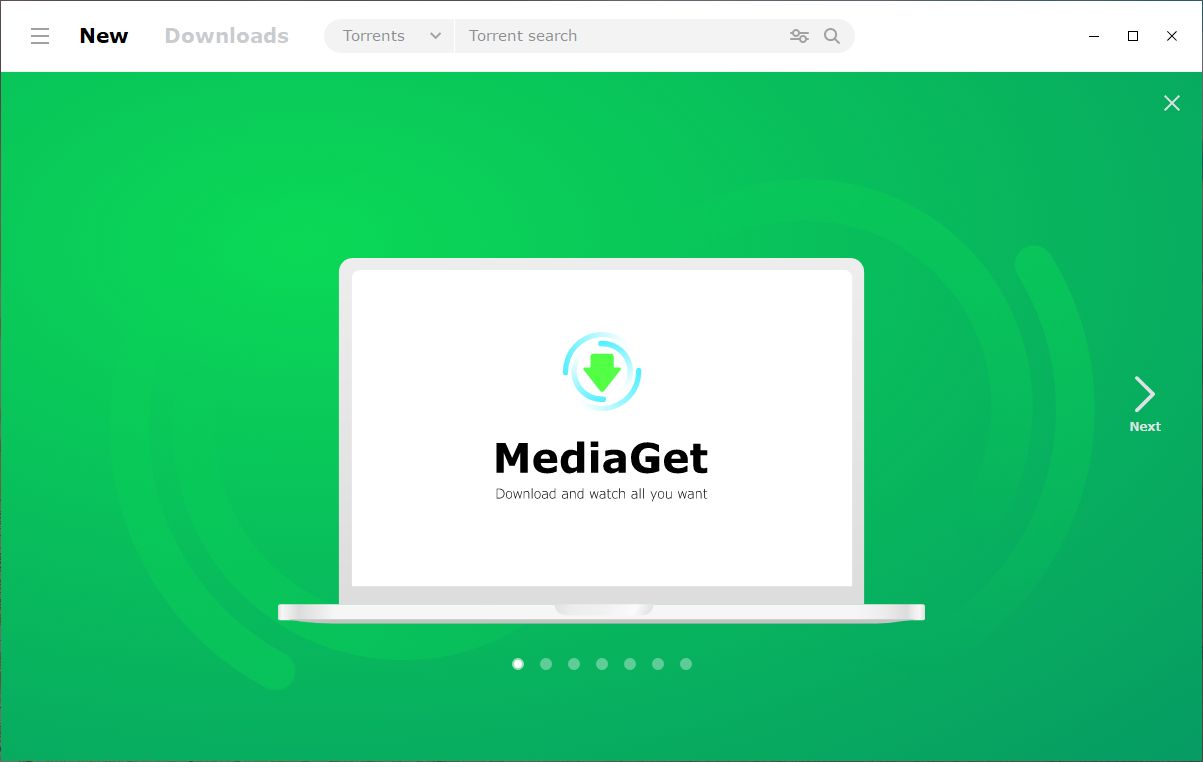
Unlike old-school clients that expect you to hunt down torrent files, MediaGet integrates the entire experience. Search, download, watch - all in one place.
You can type in the name of a movie, game, or show, and MediaGet automatically pulls torrent or magnet links, complete with posters, descriptions, and quality information. It even features a built-in media player for instant preview or streaming.
It’s ideal for people who want fewer tabs open and less time wasted on shady sites.
“It reminds me of what uTorrent used to be, before it got complicated. Only better now.” - @RekOne, Reddit
Good for: everyday users who want to keep it simple
Bonus: available on multiple devices, syncs your library across desktop and mobile
3. qBittorrent: the minimalist’s favorite
Often described as “uTorrent without the ads,” qBittorrent is a fast, free, open-source, and clean torrent client. No frills, no nonsense.
It doesn’t hold your hand, but it also doesn’t nag you with pop-ups or offers to install weather toolbars.
Good for: power users who like to customize
Drawbacks: no built-in search or media preview
4. Deluge & Transmission: niche, but trusted
These two options still have loyal followings. Deluge is modular and great for plugin lovers. Transmission is the darling of Linux users. Both are fast and efficient - if a bit spartan by modern standards.
Ideal for: experienced users who prefer lightweight builds
Downside: not beginner-friendly
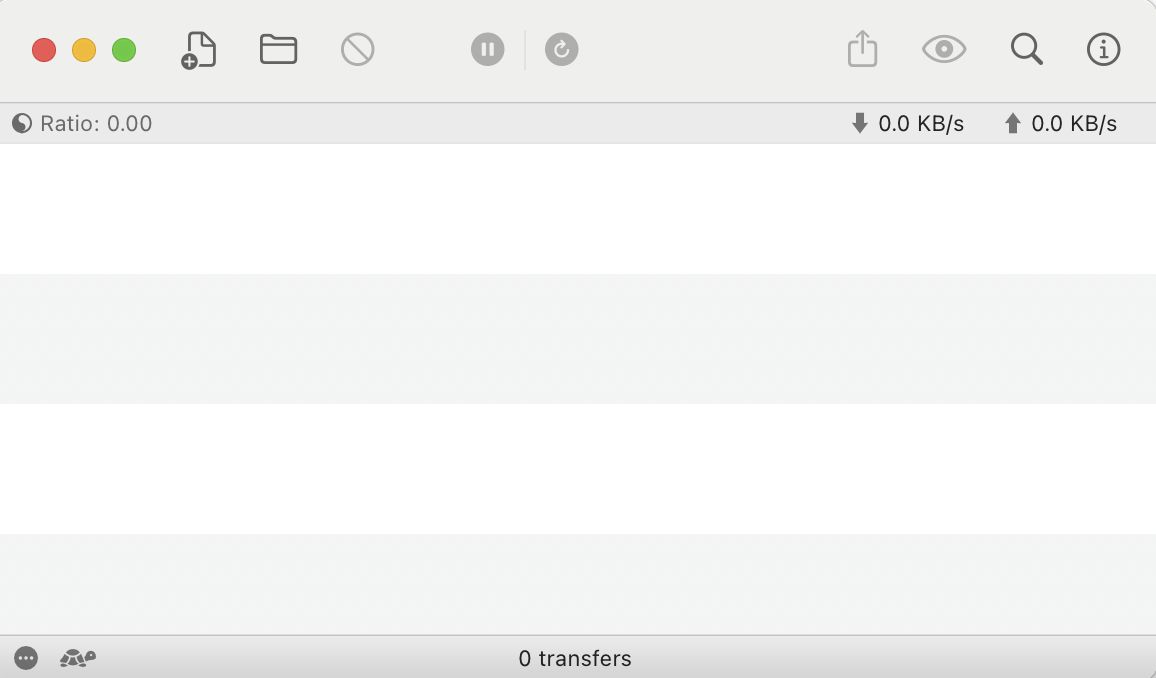
Why people still use torrents in the streaming era
Streaming services offer convenience, sure - but they come with limitations:
- Not all content is available everywhere
- Quality may be capped
- Your library is never really yours
That’s why torrent clients endure: they put you back in control.
You decide what to download, when to watch, and how to store it. And let’s face it: there’s something satisfying about seeing that green bar fill up.
How to choose a torrent client nowadays
When selecting a torrent app, consider:
Your skill level: Beginners may prefer a tool like MediaGet, which features a built-in search.
Your platform: Not all clients run on all systems equally well.
Your priorities: Privacy? Speed? Media catalog? Ease of use?
Most importantly, choose a solution that doesn’t waste your time. If you're looking for something modern, lightweight, and still torrent-native, MediaGet is a strong contender.
Conclusion: torrenting isn’t dead - it’s just smarter
The world has changed, but the need to download, store, and control your content hasn’t. Today’s torrent clients serve different needs - from purists who want total control to newcomers looking for one-click simplicity.
Whether you stick with your old favorite or try a newer solution like MediaGet, the key is to find what fits your workflow.