Mac Torrents: Best Apps to Download Torrents on macOS (Including MediaGet)
When Mac users search for "mac torrents" or "how to open torrent on macOS," they usually mean one thing: how to download movies or those rare Mac games/software via peer-to-peer (P2P) sharing. While torrenting is common on Windows, it can seem more challenging on macOS due to app limitations, security concerns, and compatibility issues. Let's walk through how it works, which apps to trust, and why MediaGet is the most beginner-friendly option nowadays.
The macOS Torrent Landscape in 2025
Torrenting on macOS is a challenge between user convenience and Apple's consistent approach to system integrity. While macOS Sequoia and newer releases continue to tighten protection and develop their streaming services, millions of users still rely on P2P technology for accessing large media files, particularly in countries with limited digital distribution options or expensive (or limited) streaming services.
But unlike the days when torrent apps were niche hacker tools, the modern Mac user often expects polished interfaces, one-click setup, and minimal friction. MediaGet represents simplicity by providing an all-in-one client that operates quietly in the background.
While macOS is known for its polished ecosystem, many smaller Mac applications often develop way much slower. Limited resources and slow updates often leave these apps with outdated interfaces compared to their Windows versions. As a result, users keep using older versions that may not run smoothly. MediaGet was developed for both Windows and Mac with the same priority. This is why it is gaining popularity: consistent and reliable experience across Mac, Windows, and other devices without the usual complications.
"Most mac torrent clients feel like they haven't evolved since 2012," says Alex M., a designer from in Berlin who uses Mediaget to download video production libraries. "I needed something I could explain to my dad."
For users like Alex, apps like MediaGet are appealing because they work well on modern Macs, eliminating the need for browser plugins or constant app updates that break with every macOS release.
Another trend is the shift toward integrated media browsing: you select a movie, click, and start watching it immediately. Also, torrent users now expect to see a catalog, artwork, or even trailers before downloading. This indicates that the distinction between torrent clients and media hubs is quickly fading.
Best Torrent Clients for Mac
Here are a few options that work stable and well:
- qBittorrent - open-source, lightweight, but less beginner-friendly.
- Transmission - minimal design, good for experienced users. Just works.
- MediaGet for Mac - simple interface, built-in search, smart filtering, integrated video player.
Most require you to search for .torrent or magnet links elsewhere manually. MediaGet stands out from this list because you can search directly within the app without going to external websites.
How to Install and Use Torrents on macOS
1. Download a verified DMG version of your torrent client (e.g., MediaGet from mediaget.com).
2. Drag and drop the app into your Applications folder.
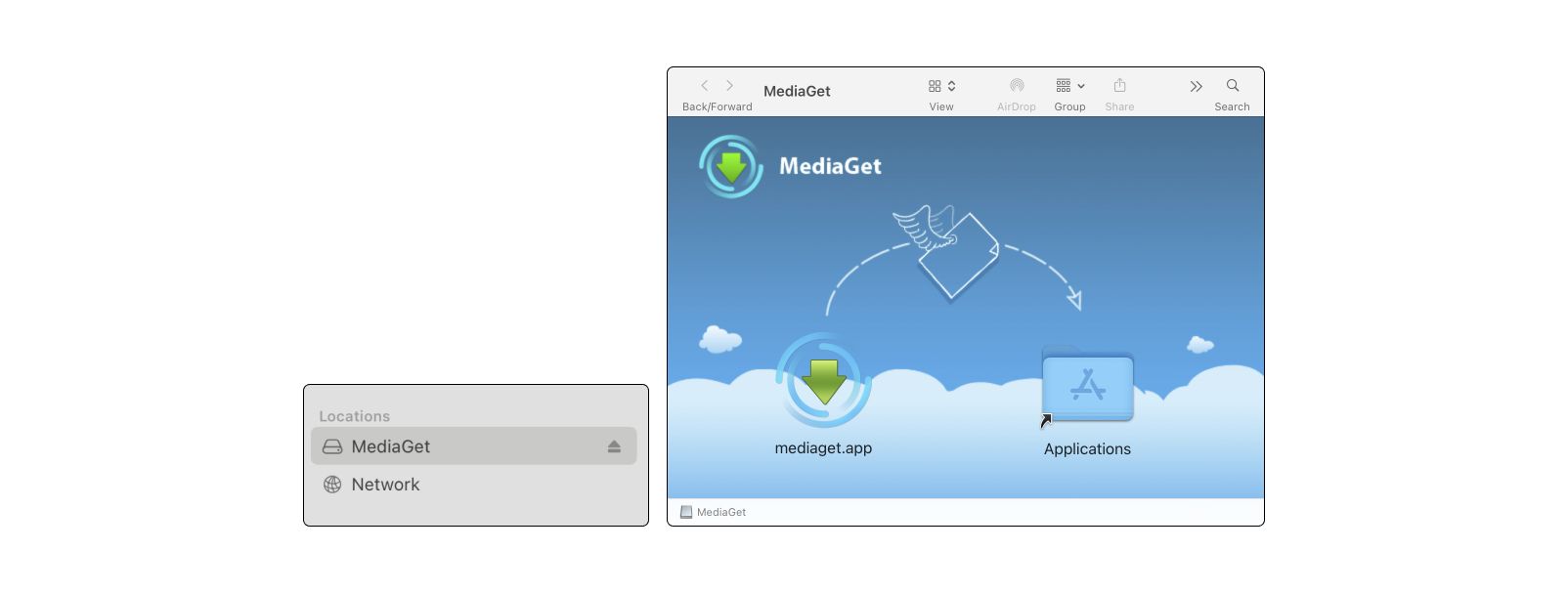
3. Launch the app and grant permissions if macOS asks.

4. Drag a .torrent file into the app or use MediaGet's built-in search to find content.
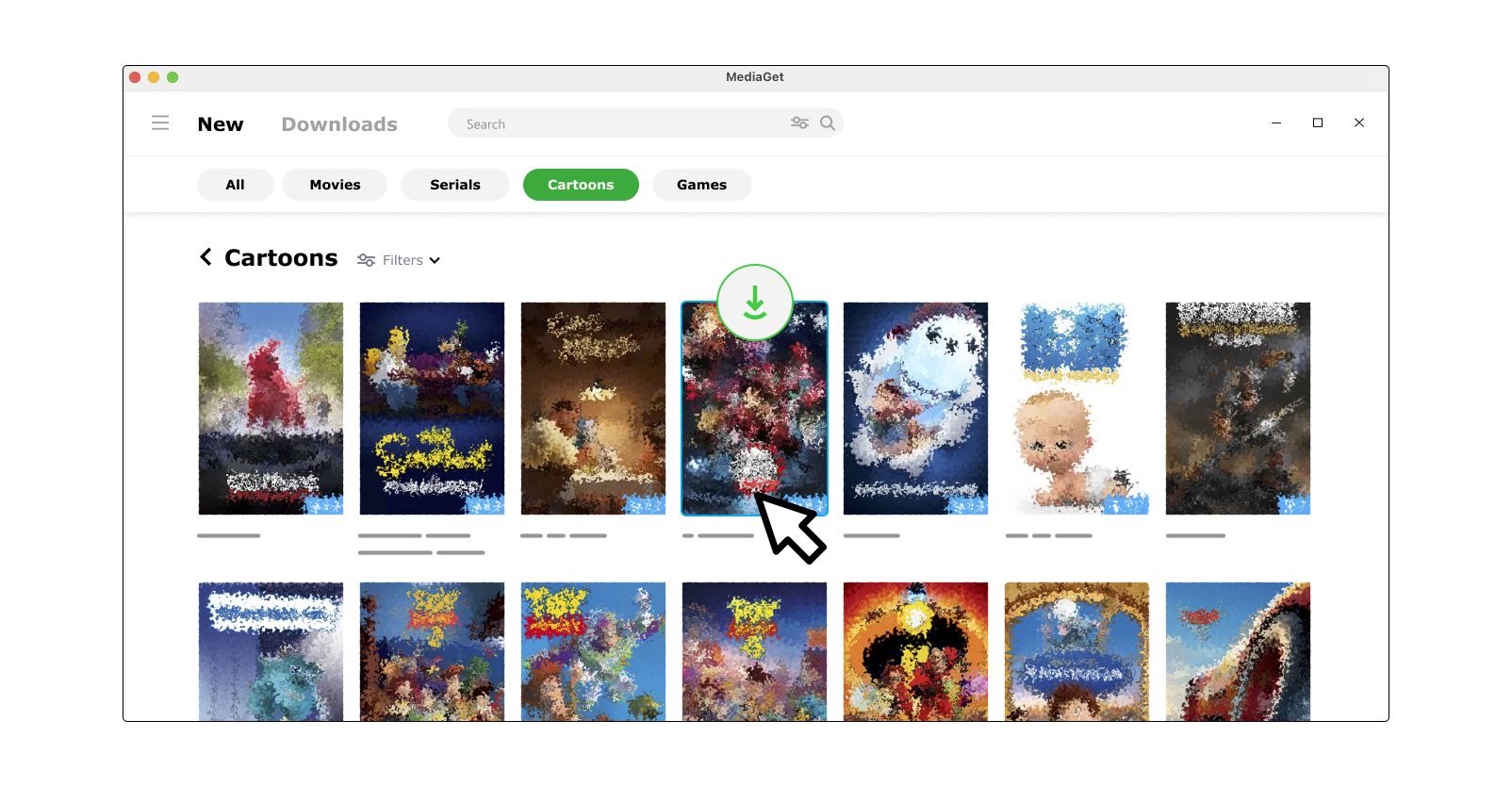
Built-in search for content in MediaGet
5. Select a file and click Download.
Optional but recommended:
- Use a VPN
- Avoid fake or mislabeled torrents with strange names
Why MediaGet is a Smart Choice for macOS Users
No matter if you are a beginner or an experienced user, MediaGet will work for you:
- Built-in torrent search - no need to visit shady sites
- Metadata and previews - see file size, cover image, and quality before downloading
- Built-in player - play videos without waiting for full Download. If you don't like it, stop and try downloading another one.
- Library features - organize files as you like
Unlike older clients, MediaGet doesn't require setting up trackers or external search plugins. It works out of the box.
Staying Safe While Torrenting on macOS
Even though many people believe that macOS is more secure than Windows, torrenting can expose you to risks:
- Malware hidden in disguised files (especially apps)
- Fake seeders offering broken downloads
- Legal concerns depending on the content
How to deal with these:
- Use a reliable client like MediaGet
- Stick to well-known trackers or verified results: MediaGet uses only trusted trackers to search through.
- Enable Gatekeeper and keep your macOS updated.
FAQ: Mac Torrents and MediaGet
Can I use MediaGet on M1/M2/M3 Macs?
Yes, MediaGet works on all modern Macs.
Do I need a VPN?
It's highly recommended but not necessary. A VPN hides your IP and prevents throttling by ISPs.
How do I open a .torrent file on Mac?
Drag it into MediaGet or set MediaGet as your default app for .torrent files.
Is MediaGet safe for macOS?
Yes, it's been active since 2009 and regularly tested for malware. Always download from the official site.