What Is uTorrent Web? A Comparison with MediaGet for Beginners
If you’ve ever downloaded a torrent, you’ve most likely encountered uTorrent Web. It positions itself as a quick, browser-based solution for getting files without the usual torrent client overhead.
It rocks, no doubt, but many users still eventually start looking for alternatives. Let’s break down why.
uTorrent Web: How It Works (And What You Should Know)
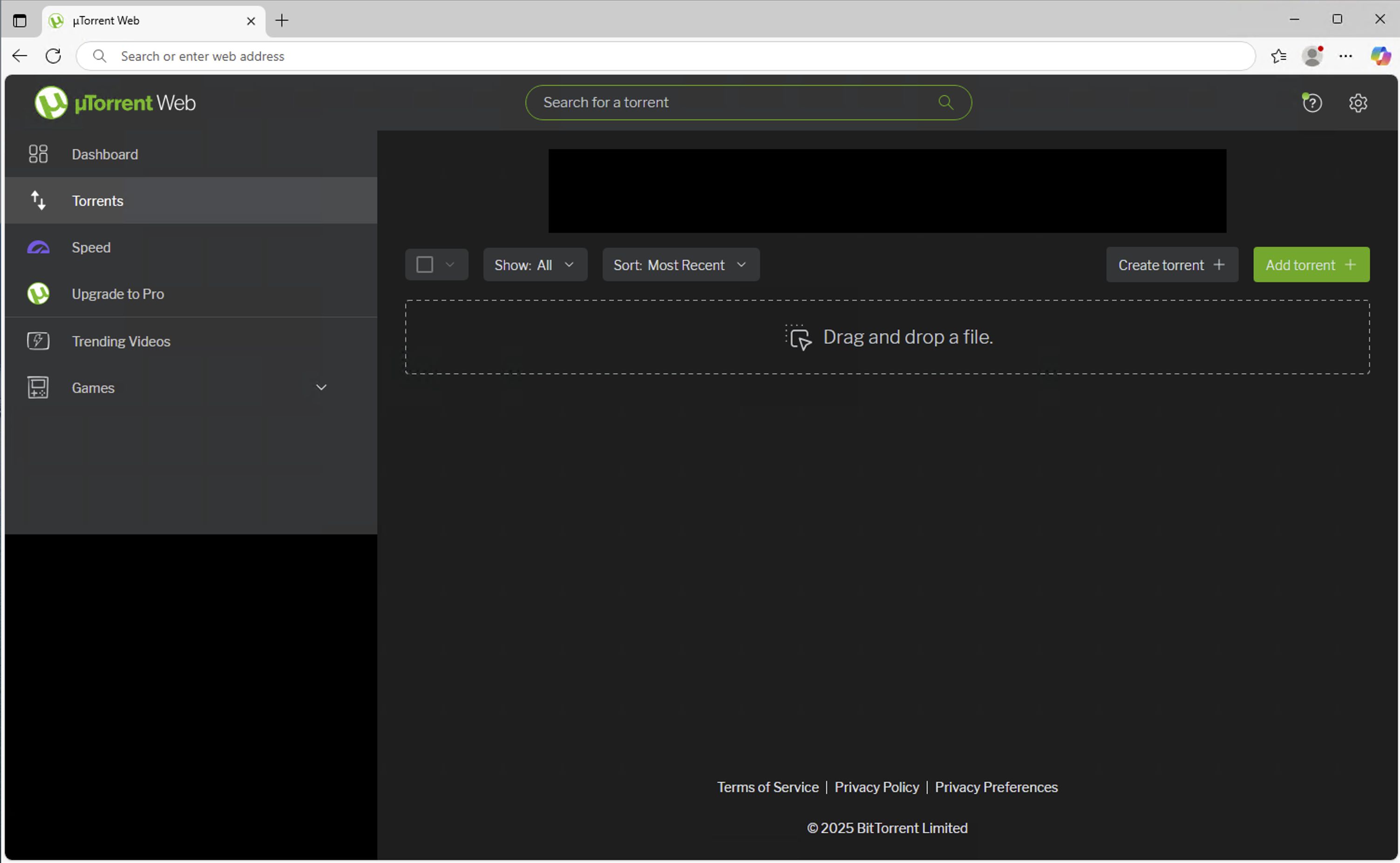
Default uTorrent Web appearance
uTorrent Web installs locally on your machine but operates through your default browser, using a local server (localhost on a random port). From there, you can:
- Add .torrent files or magnet links
- Start downloads
- Stream videos while they download
- Control basic bandwidth and folder settings
It’s built for simplicity, and to be fair - it delivers that. But for anyone who uses torrents more than occasionally, you’ll start noticing limitations quickly.
Why People Look for Alternatives
Here’s where uTorrent Web starts to fall short:
- Runs continuously in the background (even after closing your browser)
- It eats up RAM and CPU, especially with multiple downloads or active streaming
- There is no true media library, just a download list
- The search bar redirects to third-party torrent sites
- The free version includes ads and popups
- Privacy concerns - browser integration isn’t ideal for P2P protocols
- No mobile sync, playlists, or integration with your media ecosystem
In short, it’s “enough” until you need more.
What’s MediaGet, and Why Do Some Prefer It?
MediaGet is a standalone desktop torrent client that solves the uTorrent Web limitations out of the box:
- Built-in torrent search engine (no external redirects)
- Full-featured video/audio player
- Rich media library: covers, ratings, trailers, filters
- Sync across devices, including Android smart TVs
- Auto-detection of magnet links and .torrent files
- Clean interface with option to turn off ads, no browser dependency
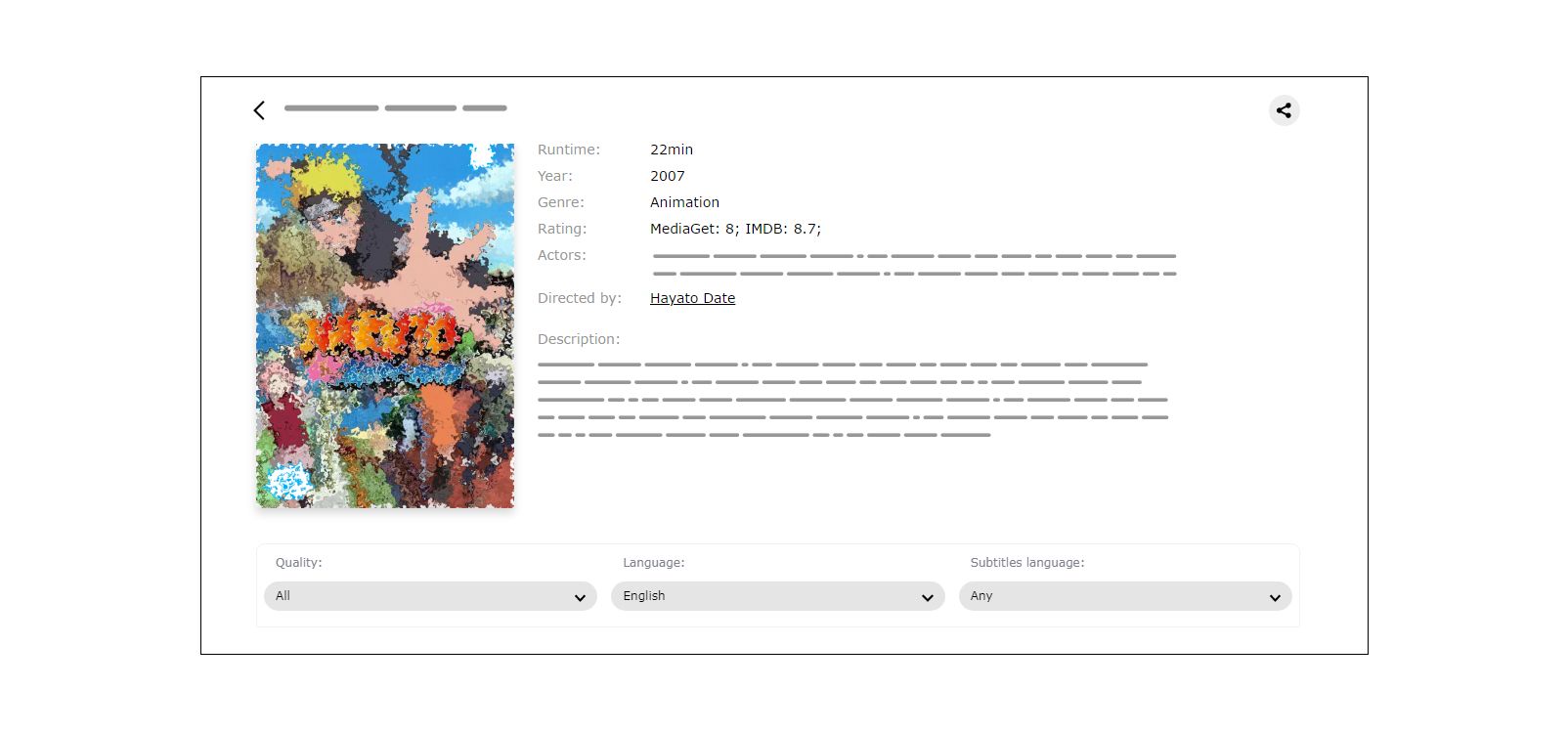
Built-in catalogue with cartoons in Mediaget
From a UX perspective, it’s more of a media hub with torrent support, not just a downloader.
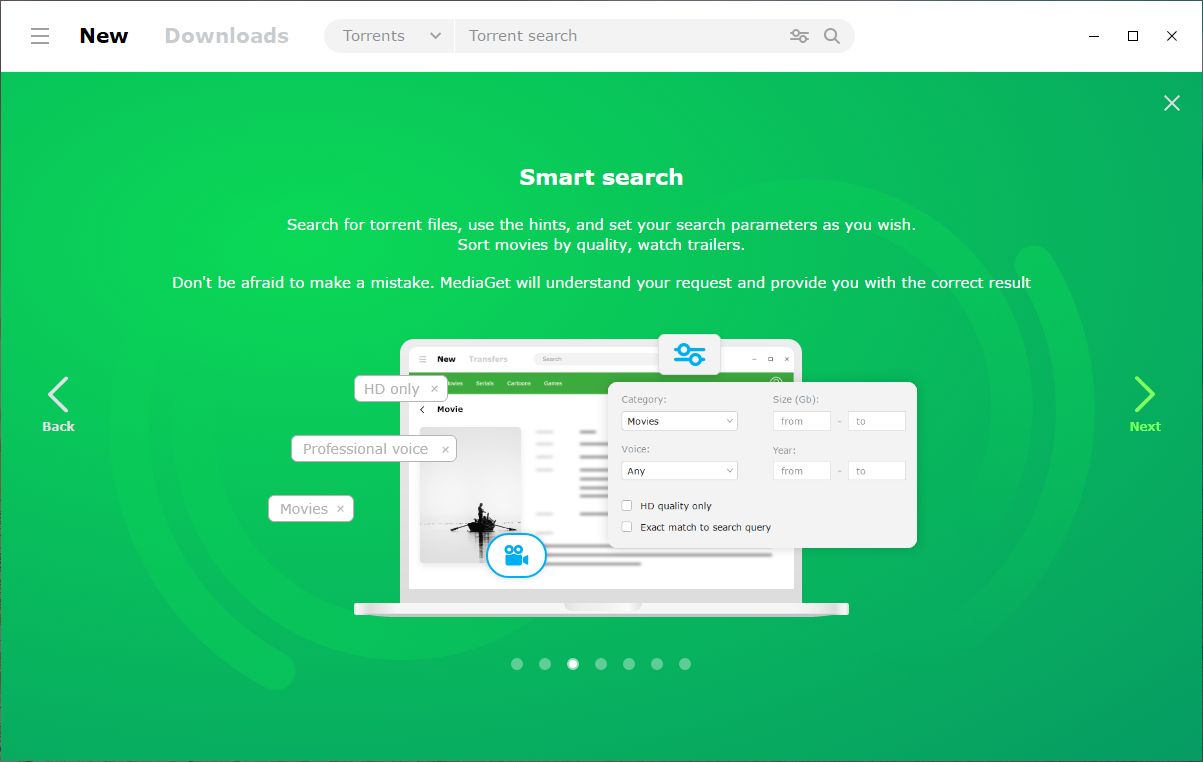
Smart search in MediaGet
So, Which Should You Use?
If you’re downloading a single video once a month, uTorrent Web might be enough. However, if you want an easy search across all torrent trackers, a media player, and sync in one tool, MediaGet makes more sense. Especially nowadays, when media workflows are more connected than ever.