How to Use uTorrent Search (and Why MediaGet Might Be Simpler)
Tired of searching for torrents in uTorrent? So are we :(
You've likely run into a familiar wall: there's no real built-in search in uTorrent. Instead, their app relies on basic redirects to third-party searches cluttered with ads, fake links, and popups. And yet, thousands of people still Google "search in uTorrent Web" hoping it's easier than it is.
In this article, we'll break down how their search actually works (or doesn't), why it feels clunky, and how MediaGet solves the problem with a smoother, built-in experience.
How uTorrent Search Look Like?
Technically, this app does not provide native torrent search functionality. There's no internal index of files, no preview, and no content discovery built into the app.
In practice, searching usually means:
- Manually visiting external torrent websites
- Finding .torrent files or magnet links
- Copy-pasting them into the client
This approach works, but it's tedious, especially for beginners.
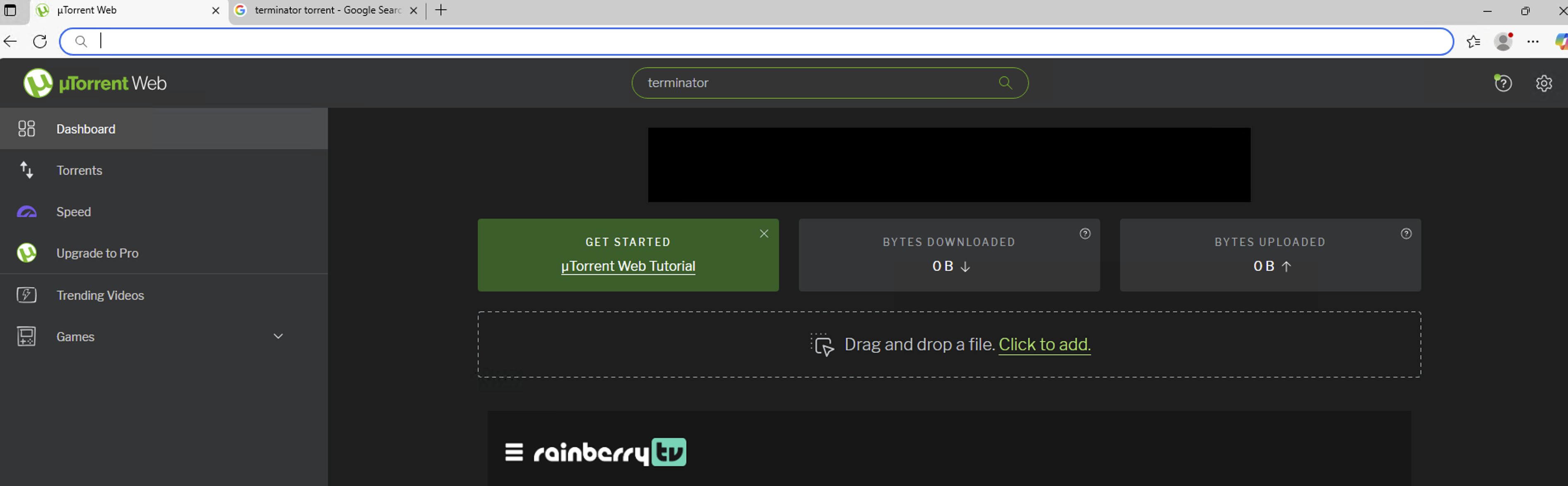
uTorrent interface
Why Does uTorrent Call It Search?
Their desktop version once had a basic plugin system that allowed users to link to search providers; however, these are now outdated and unsupported. In uTorrent Web they included a "Search" bar, but it just redirects to Google, adding "torrent", often accompanied by popups and misleading ads.
You still have to:
- Find the correct download button (amid fake ones)
- Avoid malware or clickbait
- Return to the app to start the download
How MediaGet Approaches Search Differently
MediaGet integrates search directly into the app. I.e., no need to open a browser. Here's how it works:
- Type what you're looking for into the built-in search bar
- Browse clean results with posters, size, and seed/leech stats
- Click once to download or stream
- Watch directly in the built-in player
All results are filtered to avoid fake or dead links. Plus, you stay inside the app - no ad-filled websites or guesswork.
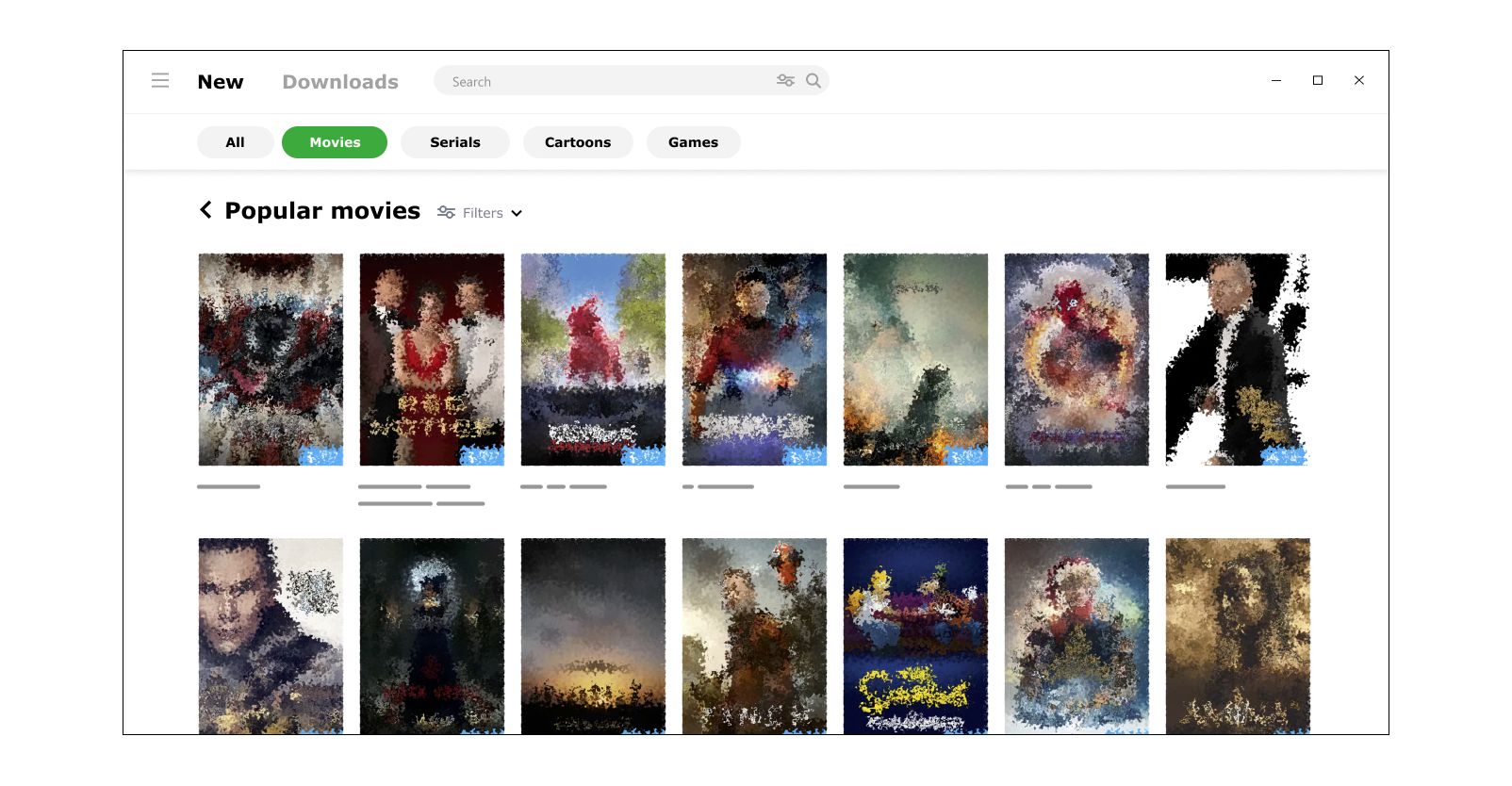
Built-in results with posters in MediaGet
Final Thoughts: When to Use Each
If you only download known files from known torrent trackers or via direct magnet links, uTorrent Web can work, but it's manual, cluttered, and risky.
If you want a simpler, faster torrent experience with search, download, and playback in one place, then MediaGet is the more modern, beginner-friendly solution.
Whether you're searching for a movie, a game, or a music album, MediaGet makes it feel like browsing a media library, not chasing torrent files.